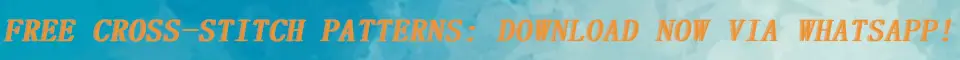Thank you!
static/image/common/user_online.gif evenflo09 static/image/common/clock.gif 2016-2-24 06:16
To those who think there is no difference between a repaint and a scanned version, you couldn't be m ...
Thank you so much for this!
Thanks for the info.
Who cares about file size these days?I don't see the point of converting a scan to repaint.
static/image/common/user_online.gif SallySue static/image/common/clock.gif 2016-2-22 23:43
Hi,
If you have One Note, it comes with Microsoft Word, it's easy to copy a pattern into it.You ...
You can make a scan bigger in just about any program.Paint for instance.
Great question and lots of great information in this post, thanks to all :)
learned so much today, thanks everyone!
So I have a pat file but don't have windows, and really struggling to convert the file into anything useable.Please could someone help?
Edited by cxex at 2022-3-26 13:20
You use a program like WinStitch, Pattern Maker, etc, to recreate the pattern in the programs format. EG, Pattern Maker is XSD (Most common on this forum it seems)
To do this, you need to manually redraw every square, every bit of backstitch, french knot, etc with the mouse on your computer.
It can be very tedious and time consuming.
this was supposed to be a comment