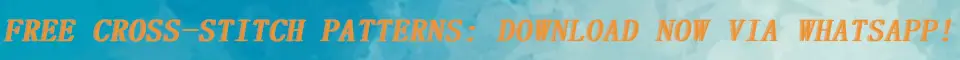How to Repaint (XSD)
Hi all, I recently downloaded Pattern Maker Pro 4, but I have absolutely no clue how to make a repaint. Do you need the cross stitch pattern first, or could you use pictures? Any help is appreciated! (P.S. I did find a thread about this, but it made no sense to me haha ^_^') Do you want to make your own pattern, or do you want to convert an existing pattern to a repaint? What's the post you found that didn't make sense? You can either convert a picture into a cross stitch pattern or convert an existing cross stitch pattern into a repaint. It's your choice. did you check on youtube? i saw a tutorial but forgot channel name I see cross stitch patterns an I wanted to get one but with never doing it before I noticed it says repaint on some and other things on others and I wasn't sure what any of that means Thank you for your lovely questions. I would like to convert a picture of an existing cross stitch (not the pattern) into a repaint, if that's possible. As for the person whom asked which thread I didn't understand, I'm very sorry but I seem to have forgotten which one and what it was called! static/image/common/user_online.gif Plu static/image/common/clock.gif 2024-3-10 18:15Thank you for your lovely questions. I would like to convert a picture of an existing cross stitch ( ...
Do I understand correctly that you've found a finished work, or a mock-up (like the ones they use on Etsy) and you want to make the pattern using that as a reference?
In that case, you have to enlarge the reference image and take an educated guess on how big a stitch is. Then you place the stitches one by one, following the image. You'll need to determine what stitch to use (full, half, fractional, backstitch) and switch between them if needed. You can choose your colours that are not on the default palette by double-clicking on either an existing colour or on an empty bracket. That will pull up the entire DMC colour scale (by default, but there's a drop down menu to choose brands). Just double click on the colour you wish to use, and it'll add to your palette. There's also an option to switch views (black and white, color blocks, color with symbols) to your liking. If you need, adjust the canvas size in the Fabric menu.
Good luck!
static/image/common/user_online.gif BoingBoing static/image/common/clock.gif 2024-3-15 21:53
Do I understand correctly that you've found a finished work, or a mock-up (like the ones they use...
This is exactly what I was looking for! Yes, thank you. I think my question has been answered now! Thank you again for your help.
Pages:
[1]