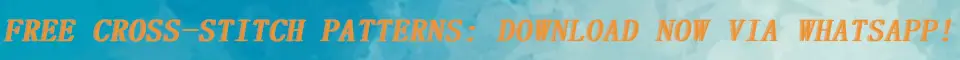Please Help Me!!!
Does anyone know why can't buy patterns, I've been trying to buy for days and it's just loading the same thing happens when I want to put something in favorites static/image/common/user_online.gif purplecheryl31 static/image/common/clock.gif 2023-4-16 11:28I went & added pindiy to the allow section, then went & tried to download a pattern I had in my fa ...
I totally agree. I won't change anything about my iPad or PC settings either static/image/common/user_online.gif Turquoise static/image/common/clock.gif 2023-4-16 02:17
I will try explain the problem....
Site looks not secure and your site settings doesnt allow wh ...
I went & added pindiy to the allow section, then went & tried to download a pattern I had in my favorites, still nothing but the loading box comes up & cant get past it unless I open in another tab.
I do not have any extra antivirus programs & I will not be changing firewall settings. I am a very very careful person online & choose what I click/open very cautiously.
None of these settings have changed for me, I have not edited anything to cause them to change either. If suddenly loads of people here are having an issue, different browsers & devices, it is not our settings that are the problem. Pindiy had had to of changed something causing this.
I will continue to just open in another tab until nothing works then I will just stop using the site. I appreciate your trying to help but I will not be changing security features on my computer that was working perfectly fine with this site before.
The fact that the loading box is still coming up as if it is trying to add to favorites or make the purchase, that shows nothing (my computer settings) is blocking it from coming up. It is just not completing the task & that is a pindiy issue. Apparently everyone is having the same problem. I tried what others suggested & it didnt work for me, I even tried other browsers but it is the same.
There was only one thing I got to work last night, right click on the link & open it in another tab. If there are multiple downloads for a specific pattern, you have to do it for each one too. I was able to download a pattern & finally add something into my favorites that way last night.I hope it works for you & that they get this issue fixed asap!! static/image/common/user_online.gif purplecheryl31 static/image/common/clock.gif 2023-4-15 19:21
I saw those posts, followed the directions & it did NOT work for me. I tried 2 browsers & am getti ...
I will try explain the problem....
Site looks not secure and your site settings doesnt allow what you want to download...
You have to reach site settings and change to allow for everything ... Or
Settings /security and confidentional / site settings/ pop-up and directions/Sites allowed to send popups and use redirects / Add "www.pindiy.com " static/image/common/user_online.gif purplecheryl31 static/image/common/clock.gif 2023-4-15 17:40
Apparently everyone is having the same problem. I tried what others suggested & it didnt work for me ...
https://www.pindiy.com/thread-573358-1-1.html
https://www.pindiy.com/thread-573365-1-1.html
You just need site settings change only on the which browser you use.... Pop-up directions should be allow for our site :D
static/image/common/user_online.gif purplecheryl31 static/image/common/clock.gif 2023-4-15 10:40
Apparently everyone is having the same problem. I tried what others suggested & it didnt work for me ...
Yesss! I opened the link on another page and it worked let me buy and save it to favorite... Thank you so much for the help.
Greetings from a distance static/image/common/user_online.gif Turquoise static/image/common/clock.gif 2023-4-15 11:03
https://www.pindiy.com/thread-573358-1-1.html
https://www.pindiy.com/thread-573365-1-1.html
I saw those posts, followed the directions & it did NOT work for me. I tried 2 browsers & am getting the same results on both. static/image/common/user_online.gif purplecheryl31 static/image/common/clock.gif 2023-4-15 19:21
I saw those posts, followed the directions & it did NOT work for me. I tried 2 browsers & am getti ...
If this way not works again for you ... You have to check (extra) antivirus programs or firewall settings https://www.pindiy.com/thread-573358-1-1.html
https://www.pindiy.com/thread-573365-1-1.html
You just need site settings change only on the which browser you use.... Pop-up directions should be allow for our site :D
Edited by BbeckyM at 2023-4-15 11:25
Ohh! I thought only I had this problem. I will try to do what you have suggested. I hope it works well for me too!
Thank you very much for answering. That is happening to me too! static/image/common/user_online.gif purplecheryl31 static/image/common/clock.gif 2023-4-15 23:40
Apparently everyone is having the same problem. I tried what others suggested & it didnt work for me ...
It works to me!
Pages:
[1]
2