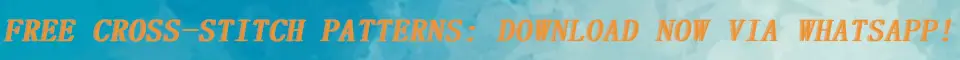I also had an update for 2 days....
please...find solution.... thanks Very nice) static/image/common/user_online.gif cdv7444 static/image/common/clock.gif 2023-4-16 13:19
no solution for me... is not working.
I also had an update for 2 days....
I will try to explain what happened... Our site seems “not secure” only we dont refuse pay for the sertificate..
we have lot of Anti-virus and good codes/software for our sites securities
Now your device setting not allow what you want to download not secure sites...
You have to change our site settings from your device... there are several options for do that
* Click to “Not secure” words on the browser , you will go to directly site settings change everthing for allow
Especially pop-up directions
**Settings /security and confidentional / site settings/ pop-up and directions/Sites allowed to send popups and use redirects / Add "www.pindiy.com "
*** Please click o “not secure” words on the address bar ... Site settings ... Pop ups and directions should be allow+ Unsafe content shoud be allow for our site
Also Look at these posts in free talk section :
https://www.pindiy.com/thread-573358-1-1.html
https://www.pindiy.com/thread-573365-1-1.html
I solved it in a easy way. After paying, reload the page and then You will be able to download the file! right click on the file link and click on copy address location then paste it in a different browser. usualy solves the issue for me
Pages:
1
[2]