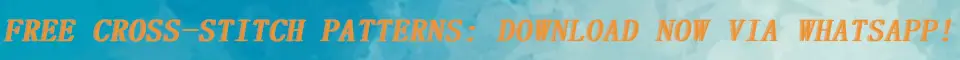The Solution to download and pop-up problems
Edited by leopard danio at 2023-4-16 19:31To the left of the web address, click on the padlock then site settings. Change the permission settings to ALLOW to:
-images
-pop-up and directions
-background sync
-protected content IDs
-not secure content
EDITING:
Due to lots of complaints of some users who cannot download after giving permission to such APIs (Application Programming Interface) above, I suggest you to add more permissions. Here it is the whole list:
- motion sensors
- Notifications
- javascript
- images
- related popups
- background sync
- protected content ids
- payment managers
- unsafe content
Please, let me know if it works for you because it does work for me. When I cannot open something (like setting the cover or sending a PM), I open it in another window.
I can use Firefox or Microsoft Edge without changing the permissions.
NOTE: these instructions are for computers. If you're using a mobile, try THIS.
Try to add the pindiy site to:
Settings /security and confidentional / site settings/ pop-up and directions/Sites allowed to send popups and use redirects / Add "www.pindiy.com "
I am also unable to add to favorites or download. I use google chrome but I also tried microsoft edge & it did NOT work either, just a box saying loading. My chrome just updated in the past 2 days so it is the most current version. Seem to be a pin diy site problem, not a browser problem.
I tried the trick to open in another tab & that worked.I hope this gets fixed ASAP! For now on firefox, the only solution that works for me after hours trying everything :'( is that i open the link in a new window, i buy the attachment and it dowloads, but on the direct page, it's a never ending loading static/image/common/user_online.gif leopard danio static/image/common/clock.gif 2023-4-13 09:08
I just checked out other browsers. If you have Firefox , Opera or Microsoft Edge you won't have prob ...
Yep, I've done all these things and the original suggestions of this thread. Everyone is suggesting this thread, and I thank everyone who has responded!!!I think loads of people are having this issue. Oh, I'm using Chrome, recently updated. Tried Edge too with no luck.
But nothing has worked so far. I AM now able to d/l with a little extra work:Kimpossible's suggestion above! (And others too :D) right clicking on the d/l link that asks for payment, opening in a new tab, and paying there. At least this allows me to finally get that missing zip or rar file. static/image/common/user_online.gif leopard danio static/image/common/clock.gif 2023-4-14 01:08
I just checked out other browsers. If you have Firefox , Opera or Microsoft Edge you won't have prob ...
I have newest Mozilla and I have problems.... static/image/common/user_online.gif greenteas static/image/common/clock.gif 2023-4-13 17:32
check if you have the latest version of your browser IN CHROME- ( Settings-Help- via Chrome)
do an...
yes, i know that :-) i have the latest chrome update. I can download with right mouse click. but i changed the settings like leopard danio wrote in the first message. but that isn't working for me check if you have the latest version of your browser IN CHROME- ( Settings-Help- via Chrome)
do an update if necessary.
to download- click with the RIGHT mouse button on the file- open link in new TAB
and an image will be displayed:
payment- click on it and the download works
you may have to reload the page, press F5 Я тоже долго мучился, пока не нашёл этот способ. И теперь никаких проблем.
Если вы используете Chrome, просто наведите курсор на этот файл и открывшимся окне найдите скопировать ссылку, а потом откройте новое окно и вставьте скопированную ссылку в строку и нажмите Enter. И всё!
Всё скачается без проблем. Edited by LavenderHaze at 2023-4-14 17:03
static/image/common/user_online.gif kimpossible static/image/common/clock.gif 2023-4-14 10:47
For now on firefox, the only solution that works for me after hours trying everythingis that i...
THANK YOU! :D
At least this is a solution, no matter how annoying!
One thing is, that this problem has come up again and again over the years! Thanksssss I changed all the settings, but it is still not working NON FUNZIONA thank you! I just checked out other browsers. If you have Firefox , Opera or Microsoft Edge you won't have problems.
Chrome works for me after giving those permissions.Actually, I allowedmotion sensors and JavaScript as well. Let me know if it works for you. Thank you. It does not work for me too. I tried everything.