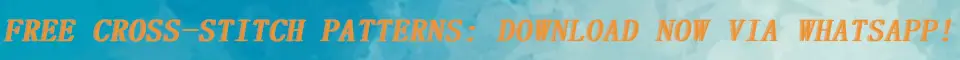Delete personal info from PDF before uploading
Lots of PDFs have details included now that show details of the registration or purchase.These details can easily be deleted from a copy of the original file so you can share the PDF anonymously using free software programmes.
This is just a few of the free software programmes you can use:
PDF Pro
Form Swift PDF Reader
PDF Escape
PDF Zorro Etsy sellers seem to be doing this a lot now. One I bought had my real name address and telephone number provided by etsy to the seller. She told me it was to "protect her intellectual property". I asked her to remove all that because I print my patterns to work on them and if lost? well anything may happen and she did. In many places it's not legal to do that. If you buy something and your personal information is embedded within ask the seller to take it out. If they won't then I might suggest taking it higher. Many places take to many liberties with what they do with personal information and identity theft prevails. I've had to do this too with some McCall's patterns. It's easy to delete the info in a PDF editor. As for hidden info that might be possible, but I haven't detected anything so far. If anything, you can always claim you got hacked or lost your USB stick... static/image/common/user_online.gif saja.kashmir static/image/common/clock.gif 2024-12-6 06:46
I was able to remove it by uploading to Google Drive, opening it in Google Docs, and then I could...
Thank you so much!! very helpful cause i always forget Thank you. I have known about this for a while now. If there is information that is hidden, how would I know this & would one of those free programs see it to delete it? Thank you so much! I didn't know this. I will definitely be more careful from now on, and write down this info for future reference. Great tip. Thank you very much static/image/common/user_online.gif sympathy4tdevil static/image/common/clock.gif 2021-9-11 14:59
Can you tell me how to find the information, if it is included please. Is it in the document propert ...
The information of the buyer can be anywhere: visible, almost invisible or hidden.
it can be: name of the buyer, their email, their ID, their phone number, the number of the transaction or any other suspicious thing. After searching for visible information, you should search for hidden one and delete it. static/image/common/user_online.gif Princessmeem static/image/common/clock.gif 2024-12-5 08:46
This has happend to me just now, were you able to get the watermark off with one of these programs ...
I was able to remove it by uploading to Google Drive, opening it in Google Docs, and then I could just delete the watermark text. I don't know if all watermarks work the same way. Good luck I hope this helps! thanks for the info! Thank you for the info. Thank you for the info! I've inadvertently done that myself!There have also been times when I've been unable to edit - don't know what code they put in the pdf? Thanks for the list of free editors :-) certo thank u for the info! useful information, thanks