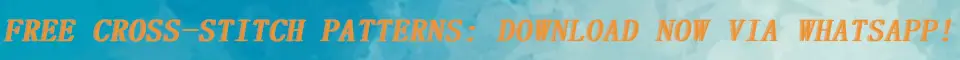Advice regarding IP.......
Edited by anniekins at 2016-2-3 05:11I will start this tutorial by saying, in order to protect yourself better whilst on the forum, please be aware that you can adjust your privacy settings.
Here is what mine looks like.
Posting on a members "Wall" can also display your IP address as well.
But what is an IP address?
Your IP address reveals your point of entry to the Internet and can be used to trace your communications back to your ISP, your employer's network, your school, a public terminal. Though your IP address may not identify you personally, an IP is a unique identifier which represents your computer's digital ID while you are online.
It is possible to disguise your IP address on the web by using an anonymous proxy server. A proxy acts as an intermediary, routing communications between your computer and the Internet. A proxy specializing in anonymous surfing, however, uses its own IP address in place of yours in every outgoing request.
So how will this help me?
Protecting yourself on the internet is very important. Now, to understand the mechanics behind using a proxy, this will require a understanding of the internet, web browers and your internet settings in general which can prove a little technical for the computer novice.
Therefore I will keep the technical side of this tutorial as brief as possible.
A proxy make you anonymous (to a certain degree) whilst using the internet. Some of the programmes I will mention a little later will completely hide (mask) your IP address and give you a false one to use.
Every time you enter a website you leave behind a IP fingerprint (to put it as simply as possible).
This fingerprint can then be used to track your location.
A proxy gives you a "new" fingerprint - a false one. This hides your true identity and the fake IP address is the only fingerprint left behind.
A proxy acts as the "middleman" between your web brower and the end server.
How do I use a Proxy?
There are some programmes available on the internet that you install onto your computer. Some are free - others you have to buy.
Searching using the variables :- Mask IP or Hide IP, will in turn give you a list of free servers that can be used.
Please be aware that this can slow down your web brower considerably - use at your own risk.
Here is a few programmes I know of:- (These are obtainable from other websites) :-
Mask My IP
Hide my Ass
Hide my IP Address
There are many others but these 3 I know for sure and I have used myself.
*******************************************************************
I have also been made aware ( by our member Wildflowers) of another programme called TOR that will do exactly the same thing as what has been talked about here. This versatile programme is available at torprojectorg and can be used with any windows based or Mac computer. Extremely beneficial information for those of us who, put our identities and whereabouts at risk, on a daily basis. Thank you ever so much, for helping us stay safe! Wow, great, thank you for this! Very informative. Was just wondering about this very topic. Thank you ever so much for the information.Security is so important. Thank you ever so much for the information.Security is so important. TOR is definitely very easy to use. Thanks for the reminder about privacy settings! Thank you for the information.I will check my settings. Thank you for the info, it is important to stay safe online Thank you for thisuseful information. never even thought about it, thanks for reminding us Thank you for the informations, I'll look into those :) thank you for information
TOR is include Firefox
great , very useful Thank you for posting this. I went and looked at mine and they were all public. Very very useful. Thank you! thanks so much for usefull info . Very important - thank you... thank you, here is another one proxy4free dot com :loveliness: many thx for the post and it's very usefull to protect us. Thx Thank you. Learnt lots!